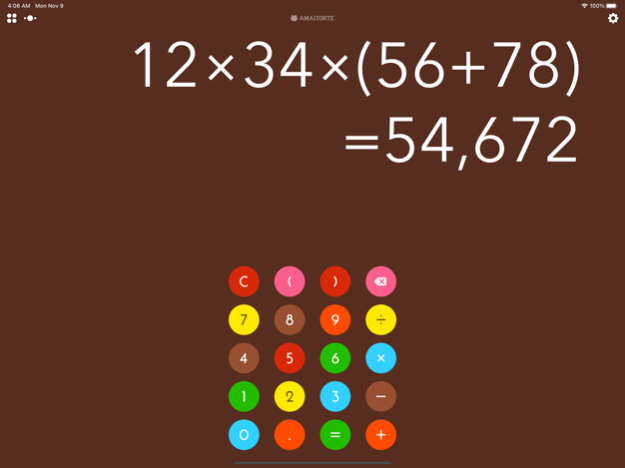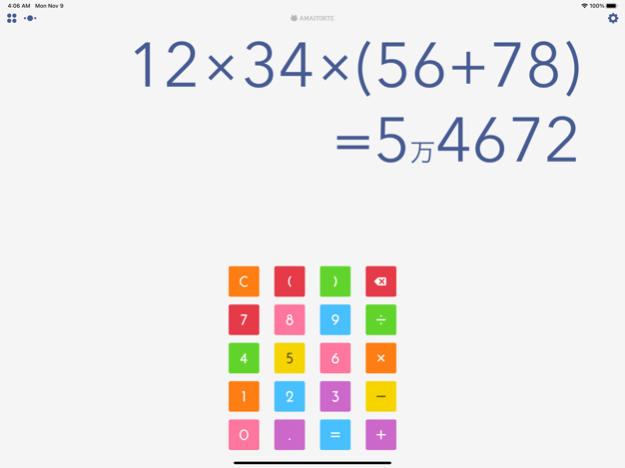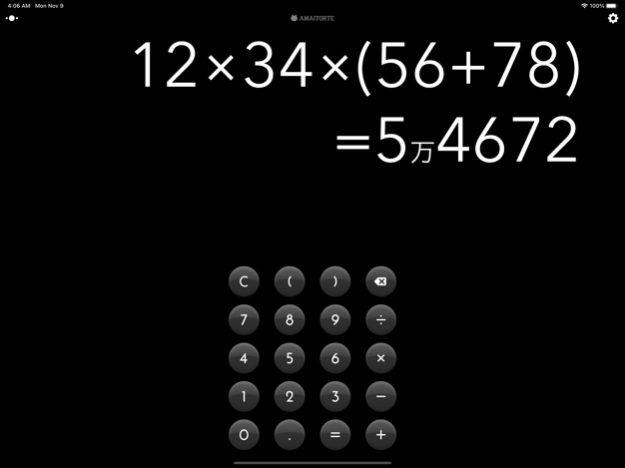Amai Calc 2.2.0
Continue to app
Paid Version
Publisher Description
Amai Calc is a simple calculator app with colorful buttons like candies. Simple but also combines design and practicality. This is the perfect one for day-to-day calculations.
- You can see whole of a equation while you type.
- The On/Off-switchable keyboard click sound makes it easier for you to type.
- Even if mistyped, do not worry. Press the Backspace key to correct the equation. By tapping in the middle of the equation and move the cursor, you can also be correcting an anterior number or symbol.
- The history list is up to 20. In the list, all of the numerical value is transformed into a re-enter button. So it is easy to use the same number over and over again.
- Since the landscape mode and one hand retention mode is also built-in, quick calculations in any situation.*
- Choose from thirteen types of theme and five types of button style. Find a color to suit your mood.
- Digit grouping function. You can select the ones of your choice from a total of nine pattern, such as space, comma, period, Japanese numerals, Indian numbering, etc.
◆ Also try "Amai Calc Lite" for free! In Amai Calc Lite...
- Ads will appear.
- You can have one history, and two types of theme.
- Neither re-enter button, one hand retention mode, nor digit grouping is available.
Nov 8, 2020
Version 2.2.0
- Added support for iPhone X/XS/XR/11/12 series screen
- Added support for Slide Over and Split View on iPad
- Fixed crash on iOS14
About Amai Calc
Amai Calc is a paid app for iOS published in the System Maintenance list of apps, part of System Utilities.
The company that develops Amai Calc is Kyoko Higuchi. The latest version released by its developer is 2.2.0.
To install Amai Calc on your iOS device, just click the green Continue To App button above to start the installation process. The app is listed on our website since 2020-11-08 and was downloaded 2 times. We have already checked if the download link is safe, however for your own protection we recommend that you scan the downloaded app with your antivirus. Your antivirus may detect the Amai Calc as malware if the download link is broken.
How to install Amai Calc on your iOS device:
- Click on the Continue To App button on our website. This will redirect you to the App Store.
- Once the Amai Calc is shown in the iTunes listing of your iOS device, you can start its download and installation. Tap on the GET button to the right of the app to start downloading it.
- If you are not logged-in the iOS appstore app, you'll be prompted for your your Apple ID and/or password.
- After Amai Calc is downloaded, you'll see an INSTALL button to the right. Tap on it to start the actual installation of the iOS app.
- Once installation is finished you can tap on the OPEN button to start it. Its icon will also be added to your device home screen.